TASK 24: How to download Statement of AccountWith the online statement of account, the user can access and view the historic data of over a decade. The option provides flexibility to the user to view the statement for the desired period. Follow these steps to view the : STEP 1: Login to HBZwebBrowse to the HBZweb login page by typing URL: “https://online.habibbank.com/hPLUS” in the address bar or by clicking the “Login” button (appearing on the top-right corner, if you are on the HBZ UAE webpage). Refer to task: How to Login to HBZweb for step-by-step detail on the login process. Step 2: Select appropriate accountSelect a required account (Current, Savings, etc.) on the Account Summary screen.
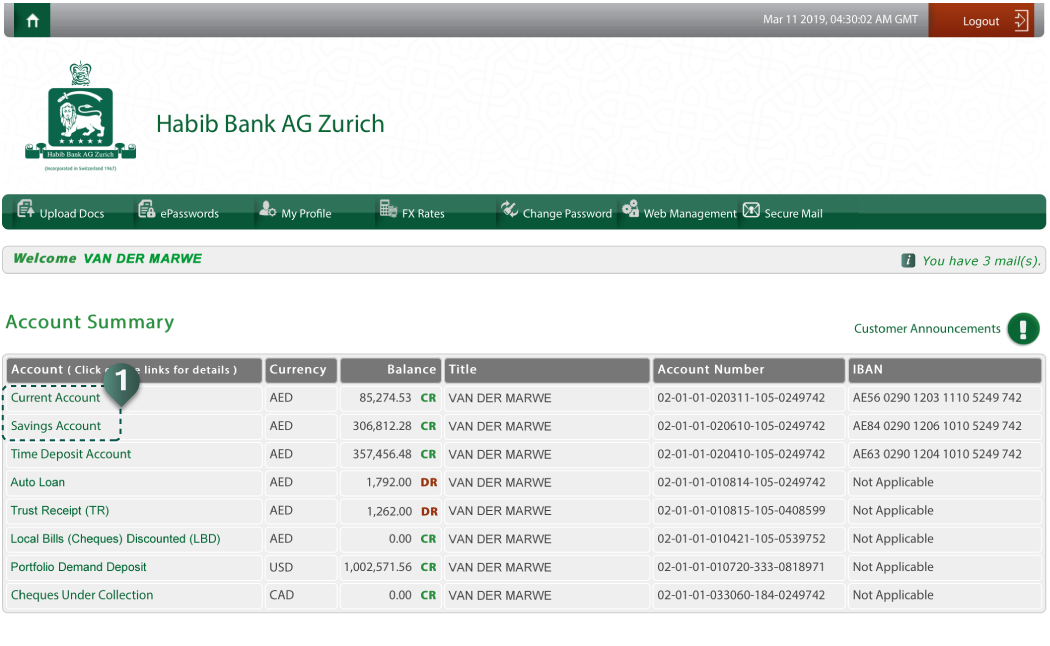 Step 3: Select option “Download Statement Of Account”Select an option.
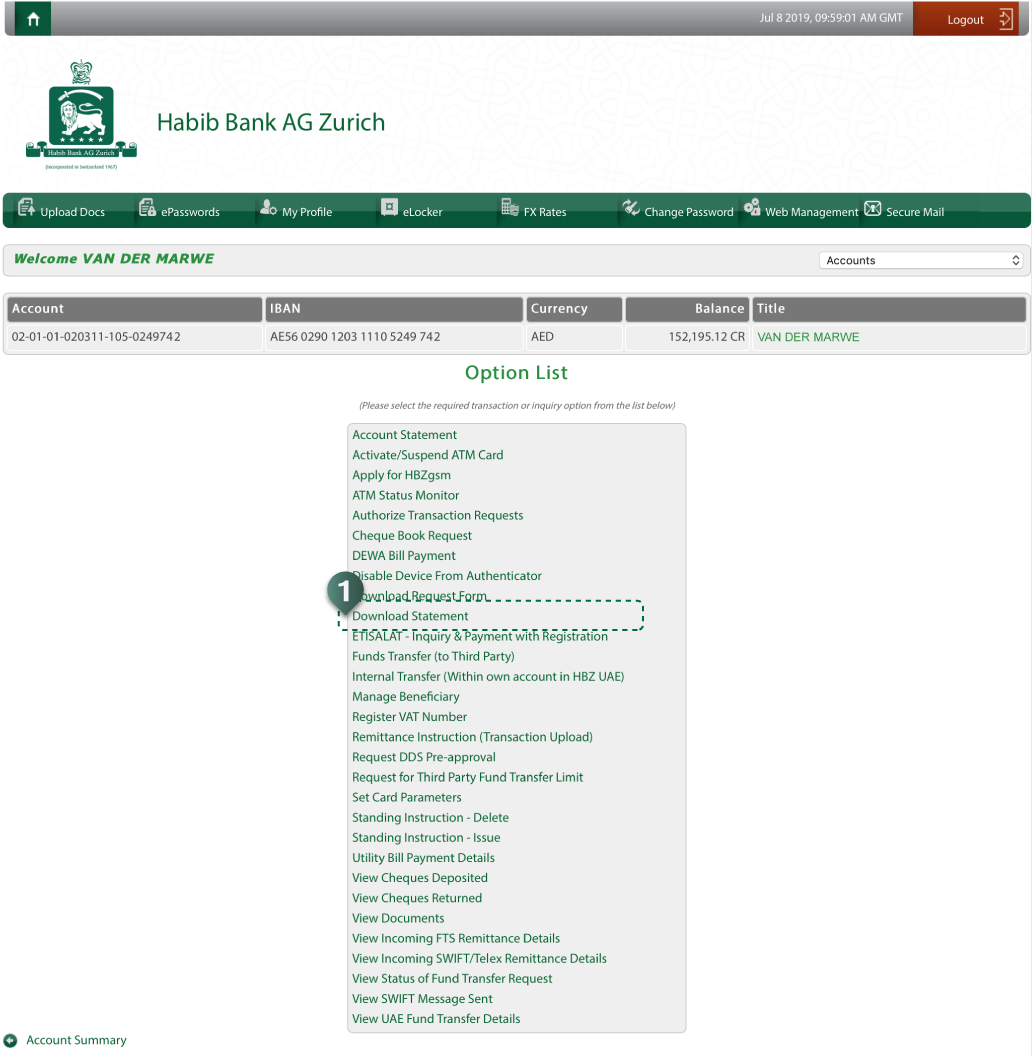 Step 4: Enter the detailsEnter the parameters for the Statement as follows:
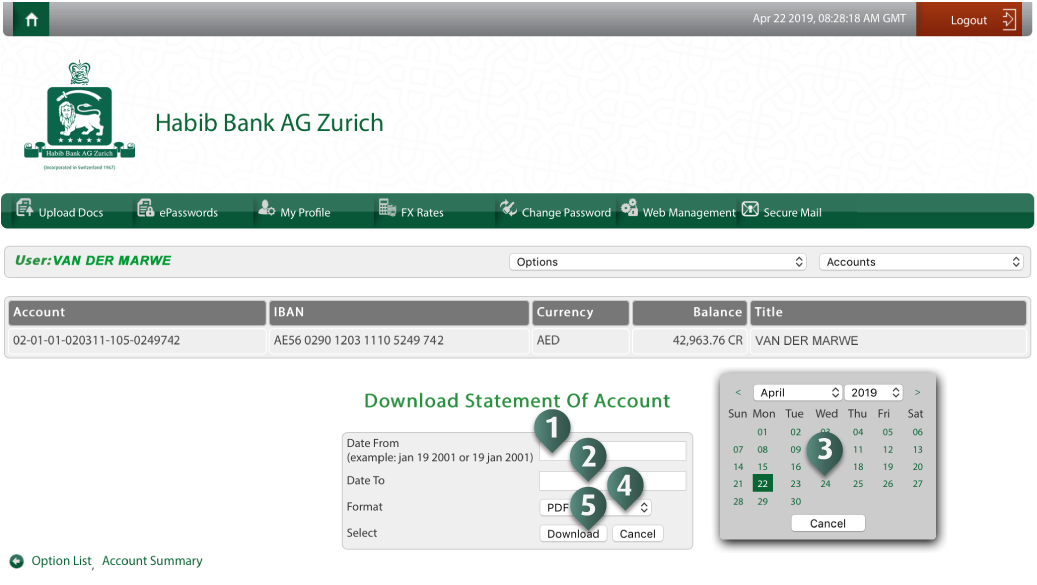 |