TASK 12: How to upload update documentsThis option allows HBZweb users to upload required documents online. These documents includes passport, trade license, visa, emirates id, etc, which tends to expire after certain period and it is mandatory to keep them updated with the bank at all time.Follow these steps to upload documents: STEP 1: Login to HBZwebBrowse to the HBZweb login page by typing URL: “https://online.habibbank.com/hPLUS” in the address bar or by clicking the “Login” button (appearing on the top-right corner, if you are on the HBZ UAE webpage). Refer to task: How to Login to HBZweb for step-by-step detail on the login process. STEP 2: Select option “Upload Documents”Select an option.
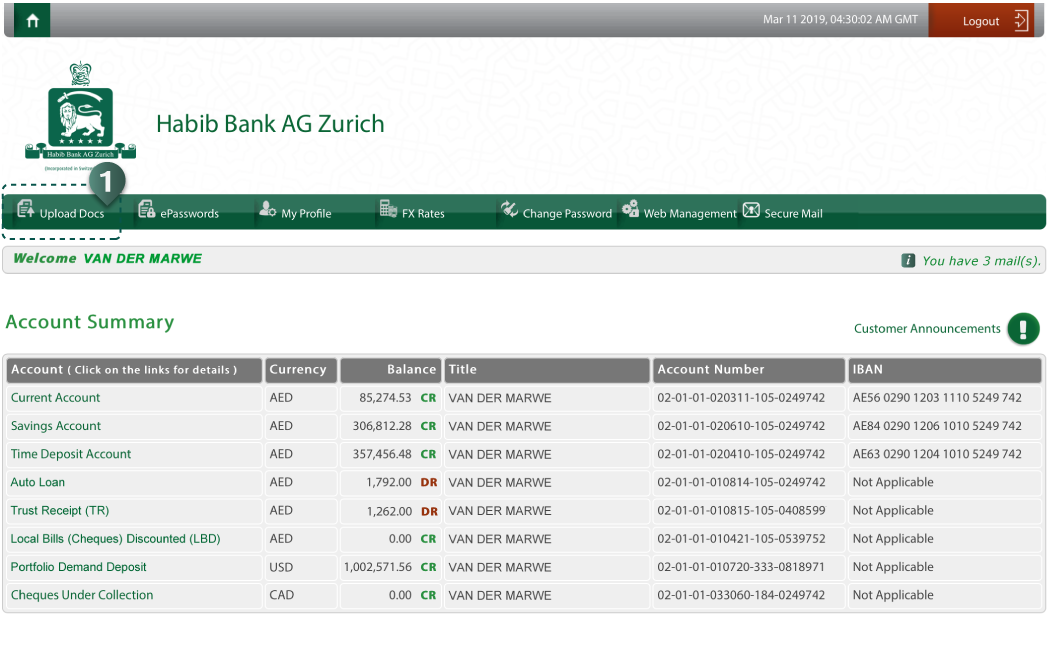 Step 3: Select the file to uploadUpload required document files as follows and submit for processing.
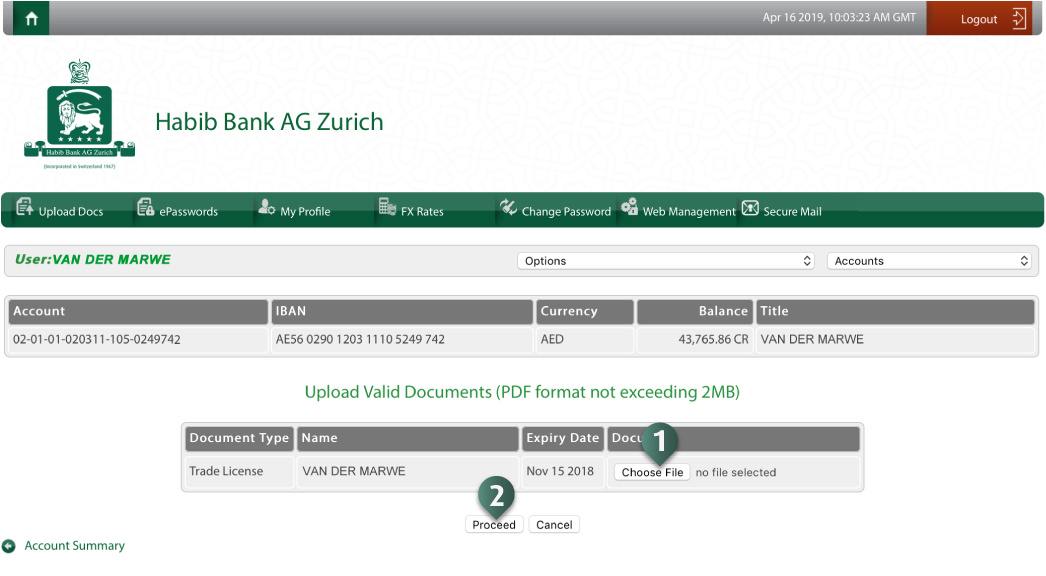 Upon successful submission of request, message “Your transaction has been completed successfully” will be prompted on the screen. |