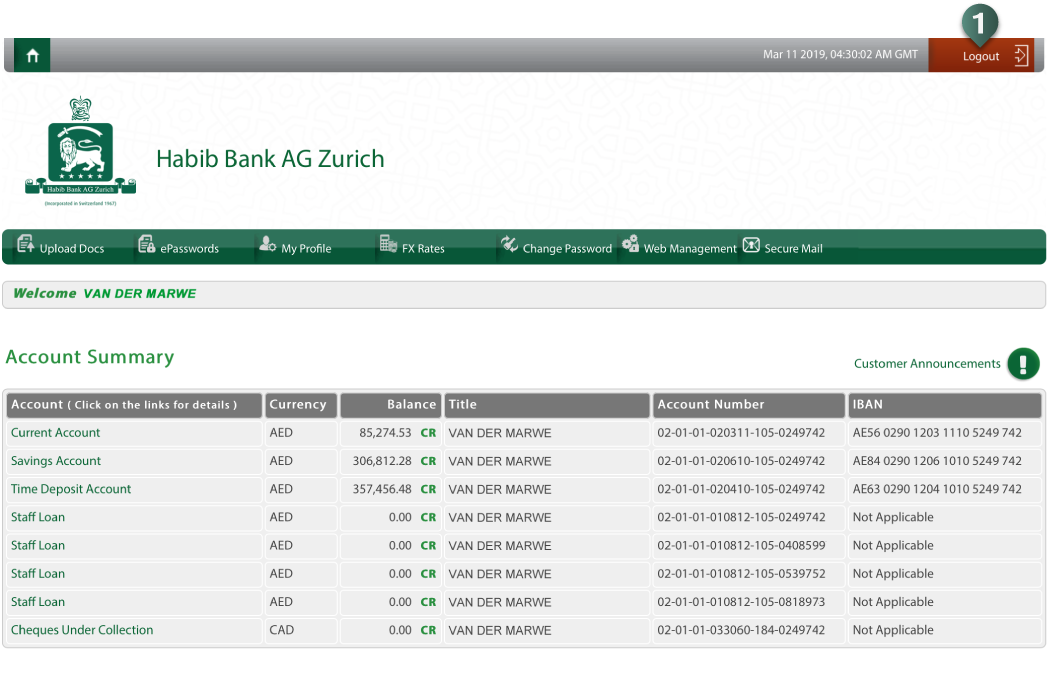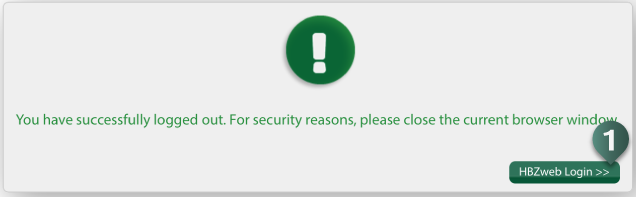TASK 6: How to Logout
It is highly recommended that the user should properly logout through HBZweb portal due to security reasons.
Follow these simple steps to logout securely from HBZweb portal.
STEP 1: Browse to extreme top to Logout button
- Click Logout button - Use “LOGOUT” button on the top-right corner of the screen to safely end the user session.
STEP 2: Close Logout prompt
- Logout prompt popup - While successful logout, system will prompt for the user to close the browser window or otherwise click the “HBZweb Login” button to get to the login page.
|