HBZ App provides free, secure, convenient and simplified banking channel across Android and Apple Smart phones.
Use our digital banking portal to save time & money.
Services available through this smart banking channel includes:
In order to use the mobile app, customer needs to have an existing HBZweb username, password & OTP subscription.
OTP (Web One Time Password) is system generated password valid for 10 minutes from the time of generation sent to the registered GSM no and/or email address.
Account holders need to submit Customer requisition or HBZotp application form, signed by authorized signatory and filled with relevant details to their branch.
Your existing HBZweb username and password utilized to access your account services via www.habibbank.com will be required for using the mobile application.
Kindly contact your relationship manager or nearest branch, account holders need to provide an application with either a password unlock or password reset request.
The app will be upgraded on timely basis and will require your permission to upgrade through iOS or Play store, just like how other applications are updated.
Please note for security reasons, the user will be logged out if idle for 5 minutes or more.
For security reasons, customers will be able to make payments only for the existing templates that have been done in the past via HBZweb.
Please get in touch with our customer service team / relationship manager or alternatively get in touch with your nearest branch.
Download now and install the HBZ app available on Google Play Store and Apple App Store, using the following QR Codes and start exploring the features.


|


|